Best No-Code Website Builders in 2025: Webflow, Wix, Squarespace & More
Best no code website builder in 2025. This guide compares the top
platforms for speed, SEO, templates, integrations and pricing—so you can
ship a fast, beautiful site without touching code.

Why Choose a No-Code Website Builder in 2025
- Speed to launch: AI-assisted design, pre-built sections and templates get you online in hours, not weeks.
- Built-in hosting & security: SSL, CDN, DDoS protection
and updates are managed for you. - SEO & performance: modern builders output clean
HTML/CSS, offer structured data, and pass Core Web Vitals. - Lower total cost: predictable monthly fee vs. custom
development + maintenance. - Scalability: expand to e-commerce, bookings,
memberships or multi-page CMS content as you grow.
Best Overall No-Code Website Builders
Webflow — Best for Design Control & Clean Code
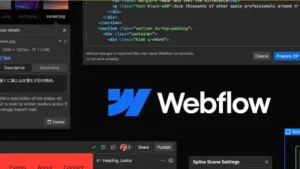
Why it stands out: Pixel-perfect visual designer with
clean semantic code output, powerful CMS, interactions/animations, and
enterprise-grade hosting.
- Starting price: Basic plan from
$14/mo (billed yearly). - Best for: Designers, agencies, startups that want
bespoke designs and fast performance. - Pros: Finest design control, CMS, strong SEO options,
excellent learning resources (Webflow University). - Cons: Steeper learning curve; e-commerce still not as
deep as Shopify for large catalogs.
Wix — Best All-Rounder for Most Businesses

Why it stands out: Extremely beginner-friendly with a
rich template library, robust App Market, and powerful AI tools for
content/design.
- Starting price: Core from $29/mo; Business
from $39/mo. Free plan available. - Best for: SMBs needing quick setup, strong templates,
built-in SEO and e-commerce. - Pros: Drag-and-drop ease, AI site builder, huge app
ecosystem, 24/7 support tiers. - Cons: Can feel heavy if over-customized; advanced dev
workflows are more limited than Webflow.
Squarespace — Best for Polished Design & Content Sites
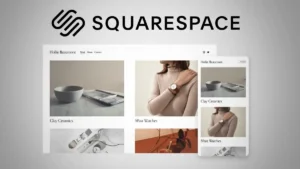
Why it stands out: Award-winning templates, streamlined
editor, excellent blogging and portfolio features, with simplified pricing
in 2025.
- Starting price: Basic $16/mo (annual); Core
$23/mo; Plus $39/mo; Advanced $99/mo. - Best for: Creators, consultants, restaurants and
service brands that prioritize aesthetics and ease. - Pros: Beautiful templates, built-in analytics, simple
commerce, quick to launch. - Cons: Less granular control vs. Webflow; app ecosystem
smaller than Wix.
Best Free No-Code Builders
Reality check: free plans are great for testing but
usually include platform branding and subdomains. They’re fine for MVPs
and personal sites.
- Wix (Free): Build a complete site on a Wix subdomain;
upgrade to connect a custom domain and remove ads. - WordPress.com (Free): Suitable for blogs and simple
sites; upgrade for plugins and commerce. - Carrd (Free): Excellent for one-page sites, portfolios,
and landing pages; Pro unlocks custom domains.
Best AI-Powered No-Code Builders
Wix AI — Fastest Idea-to-Website Flow
Generate sections, pages and copy through a conversational flow, then
refine design, branding and SEO with a suite of integrated AI tools.
Framer AI — Designer-Grade Visuals with Instant On-Page Editing
Loved by designers for modern visuals and speed. New on-page editing lets
non-designers update content directly on the live site. Free plan
available; paid plans for commercial use.
10Web AI — All-in-One AI Builder + Hosting
Unified AI site generation, Google Cloud hosting, speed optimizations and
e-commerce options. Plans from around $10/mo.
Best for E-commerce
Shopify — Best Dedicated Store Builder
- Starting price: From $39/mo (or lower with
annual promo tiers). - Pros: Best-in-class checkout, inventory, payments and
apps; scales from starter to enterprise (Plus). - Cons: Content-heavy sites are easier on
Squarespace/Webflow; monthly cost rises with apps.
Wix eCommerce — Best All-in-One for SMB Catalogs
Great product pages, templates, and native bookings/subscriptions. Simpler
learning curve than Webflow e-commerce.
Squarespace Commerce — Best for Lifestyle Brands
Visually rich product galleries, easy setup, and integrated
email/analytics—ideal for small catalogs and creator stores.
Best No Code Website Builder (Comparison 2025)
in 2025 (features, pricing, pros/cons & who they fit).
| Tool | Starting price* | Free | SEO | Templates | Integrations | Pros | Cons | Best for | Rating | Get Started |
|---|---|---|---|---|---|---|---|---|---|---|
 Webflow Best Overall | $14/mo (annual) | Yes | Advanced, clean code, schema | Designer-grade | Native + custom code | Design freedom, CMS, performance | Learning curve; e-com depth | Designers, agencies, startups | ★★★★☆ | Try Webflow → |
 Wix Best All-Rounder | $29/mo Core (Business $39) | Yes | Built-in SEO, AI | Huge library | App Market (hundreds) | Beginner-friendly, fast to MVP | Can bloat if over-customized | SMBs, services, local biz | ★★★★☆ | Build with Wix AI → |
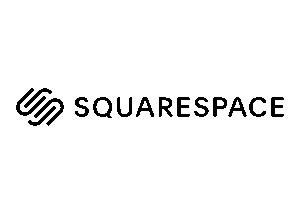 Squarespace | $16/mo (annual) | Trial | Solid SEO basics | Award-winning | Core + extensions | Beautiful, simple, content-first | Less flexible than Webflow | Creators, portfolios, blogs | ★★★★☆ | Start Trial → |
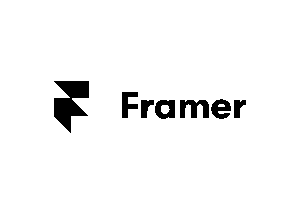 Framer | Free; paid plans | Yes | Modern stack, strong SEO | Trendy, minimal | Integrations & CMS | Designer-grade visuals; on-page edits | Pricing/limits vary | Landing pages, marketing sites | ★★★★☆ | Try Framer → |
 10Web AI | From ~$10/mo | Gen + trial | Automations + speed | Business templates | WP plugins & services | All-in-one AI + hosting | Less designer-granular | SMBs wanting simplicity | ★★★★☆ | Generate with 10Web → |
 Shopify Best for E-commerce | $39/mo | Trial | Strong e-com SEO | Commerce themes | Huge App Store | Best checkout, scale ready | Apps can add cost | Online stores (any size) | ★★★★☆ | Launch with Shopify → |
*Pricing snapshots as of August 2025. If you want the
best no code website builder for design control, start
with Webflow; for fastest launch, try Wix; for serious e-commerce,
choose Shopify.
How to Choose the Right Builder (Quick Framework)
- Goal: portfolio/blog → Squarespace; landing
pages/marketing sites → Framer or Webflow; SMB site/all-in-one → Wix. - Design control vs. speed: Maximum control →
Webflow/Framer; fastest setup → Wix AI/10Web. - Commerce depth: Complex catalogs → Shopify; small
catalogs → Wix/Squarespace; simple carts → Webflow. - Team workflow: Non-technical editors →
Wix/Squarespace/Framer (on-page editing); advanced teams → Webflow. - SEO & performance: Aim for Core Web Vitals green (LCP
<2.5s, CLS <0.1). Use light templates, compress images, limit
heavy apps. - Total cost: Factor apps, domains, email, transactions.
Prefer annual billing for discounts if locked-in.
FAQ
What is the best no-code website builder for e-commerce?
Shopify for serious stores and scaling;
Wix or Squarespace for simpler catalogs
with content-first branding.
What is the best AI no-code builder?
Wix AI offers the smoothest idea-to-site flow;
Framer AI wins for designer-grade visuals and rapid
publishing; 10Web AI bundles AI + hosting.
Which free no-code builder is actually usable?
Wix Free is fine for testing;
WordPress.com Free suits blogs;
Carrd excels for one-pagers. Upgrade to connect a custom
domain and remove platform ads.
Conclusion & CTA
The “best” no-code builder depends on your goal and timeline. If you want
design control + performance, start with
Webflow. If you need a fast, all-in-one launch,
choose Wix. For polished content sites, go with
Squarespace. For serious e-commerce, it’s
Shopify.
Try Webflow
Build with Wix AI
Start Squarespace Trial
Launch with Shopify
Next reads: Best AI Writing Tools •
Best Email Marketing Software
